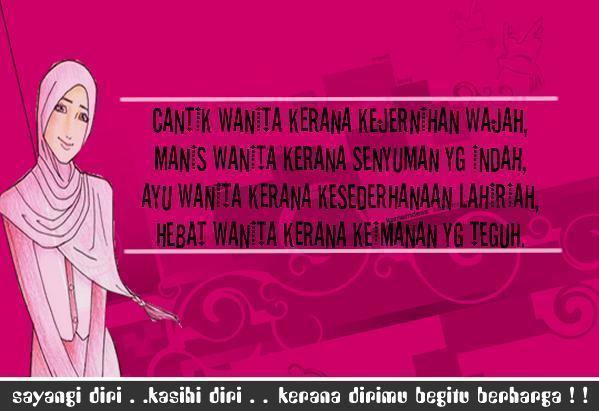What is a Computer Virus?
--------------------------------
---> A Virus is a program that infects executable files. When the infected file is executed, the virus replicates itself and spreads by infecting other executable files. Of course, the virus will try to infect your computer without your knowledge or permission. A virus generally has two phases;
(1) an infection phase where the virus reproduces extensively,
(2) an attack phase where it does the damage it was programmed to do.
What types of files can spread viruses?
-----------------------------------------------
---> Viruses can infect any type of executable files (e.g. flies with extensions like "EXE", "COM", "VBS", "BAT" "SCR"). "Macro" viruses infect word processing and spreadsheet documents that use macros (e.g. DOC & XLS.) Files that are treated as pure data are safe from viruses. These include graphics, sound and plain text files (e.g. JPG, GIF, MP3, WAV & TXT files.) Beware of files with multiple extensions such as "help.txt.exe". Only the last extension counts. Trojan Horse programs often disguise themselves this way. By default, Windows hides the extension of files. You can turn off this feature, or you can right click on the file and choose properties. The properties dialog box will show you the true file type and extension (MS-DOS name.) Its important to note that viruses will have no effect if the file they have infected is not executed.
How are viruses spread?
-----------------------------
---> A virus' aim is usually to multiply and infect as many files as possible, and then unleash an attack of some sort. When an infected program is executed, the virus multiplies and infects other programs on its host computer or other connected computers on a network. Boot sector viruses can infect the boot sector of hard drives and floppy disk. The virus spreads if another computer is booted from the infected floppy disk. Viruses can be downloaded from the Internet hidden in downloaded programs or distributed in chat rooms when people share files. Viruses are also distributed in email.
What do viruses do to computers?
-----------------------------------------
---> Some virus can cause serious damage while some are not very harmful at all. Viruses can delete files, corrupt data, slow down your computer or cause typos in word processing documents. Less harmful viruses may play annoying music or create animations and messages on your screen. Viruses cannot physically destroy your computer's components.
What is a Trojan Horse program?
----------------------------------------
---> A Trojan Horse is a malicious, security-breaking program that disguises itself as something safe, such as a game, screensaver, photo or word document. A Trojan Horse is not a virus, but it is just as dangerous. They can delete files, steel your passwords and spread by sending itself to everyone in your email address book. The Trojan horse got is name from the legendary war of Trojan, where the Greeks won the war by hiding in a huge wooden horse. This disguise got them into the fortified city of Troy where they unleashed a successful attack.
What is a Worm?
---------------------
---> Worms are similar to viruses, in that they can duplicate themselves and infect your files. A worm, unlike a virus, can automatically spread itself to other computers over a network. Worms usually affect computer servers that host websites. Worms can cause your favourite websites to become inaccessible.
What is a Hoax?
--------------------
---> A hoax is a threat of something that is not real (a big lie). Hoaxes are often spread by chain letter emails. Fortunately, many virus warnings turn out to be hoaxes. A hoax can however cause people to damage their own systems. A good example was the "sulfnbk.exe" virus hoax back in April 2001. The news of this so called virus spread rapidly, instructing that the file "sulfnbk.exe" was a virus and if you found it on your PC, you should delete it. It also said anti-virus software cannot detect it and that you should delete it before May 25 (the date the virus attacks). Who would have guessed that sulfnbk.exe is a standard Windows system file found on every PC. The icon for the sulfnbk.exe file even looked a bit spooky. Many misinformed people were deleting this important file from their machines.
Tips on avoiding infections:
----------------------------------
--->Install anti-virus software from a reputable company. (e.g. McAfee, Norton & Pc-cillin). Don't be complacent. Anti-virus programs will not keep you 100% safe from attacks. However, the chance of catching a virus is reduced.
--->Update your anti-virus regularly. New viruses are created every day.
--->Scan any new files for viruses that you download or receive before running them.
--->Do regular backups of important files in the event you need to recover them after a virus attack.
--->Viruses and Trojan horses are spread by email. Just because the email is from someone you know doesn't mean it safe. Trojan horses can send themselves to people in the address book of the infected computer without the owner's knowledge. Always scan attachments before opening them.
--->Viruses only spread when the infected file is executed. It is safe to read a plain text email with a virus attachment. You can safely save the attachment to your computer and scan it for viruses. However, anti-virus software is not good at catching Trojan horse programs. Check the file for multiple extension remembering that only the last one counts. What appears to be Calypso.mp3 may actually be Calypso.mp3.exe. (Right click on the file and choose properties to see the extensions.) If you are uncertain about an email attachment, delete the email.